Remote work has gained a lot of popularity over the past two years. It has emerged as the new way of working, and it is here to stay.
A report estimates that by 2025, 70% of workspaces will prefer to work remotely. This setup has a lot of advantages as companies can hire talent from across the globe, but the biggest challenge is delivering a virtual programme and training the employee.
It is essential to build a solid virtual training programme to help your employees feel included and confident about working for your company, wherever they are based.
Virtual training programmes have become a part of most companies, but it is essential not to treat them as another checklist item. You can make these programmes exciting and engaging at the same time. HR teams and managers may also use online course platforms to build and assign training and development courses to employees, as well as monitor progress and measure completion rates.
Here are some top tips that will help you create solid virtual training for your employees.
research, research, and research
Most companies make a basic training program or download one from the internet and modify it. Avoid doing this altogether. The most critical facet of virtual training is to know the subject matter thoroughly even before designing it.
Your training can be about the work culture, employee benefits, or it could be targeted to a particular sales or marketing team within your organisation. A key point to bear in mind is to make the training insightful and meaningful, as only then will the employees enjoy attending it and promote it to their colleagues via word of mouth marketing.
Ensure that the training programme is designed by someone who knows the topic inside out. This could be done even through a presentation template to jot down relevant content for the person designing the program.
advance thinking
Develop a well-thought out training framework in advance. It will set you up to be on the same path as the employees and therefore help you organise the structure of future training. Decide the duration of the virtual training and include theoretical and practical components to ensure a well-rounded understanding of the topic.
Keep the entire content simple, straightforward, and intuitive. Most experienced companies suggest that practical training should last for 2 hours and have 70% useful and actionable content.
However, make sure that you cover basic and theoretical concepts in the remaining 30% of your virtual programme. So, preparing in advance can help you check the content to keep the right balance between theory and practice.
engaging content
Including videos, pictures, and slides to your virtual training will make the content more engaging. Never make the mistake of downloading a presentation straight from the web, instead, creating impactful slides tailored for each channel will help achieve better reach. Add top takeaways in the form of the header on each slide. You can even stress on the main points by highlighting them and using bullets to make the content scanworthy.
Where relevant, it’s a good idea to add memes to keep the online audience hooked.
It is good to hire a professional content writer to create the presentation, as writing a presentation is not everyone’s cup of tea.
virtual whiteboard
Explaining a particular concept via digital illustrations can deliver great results. You can use a virtual whiteboard to type, draw or write the necessary information.
It is a great tool to discuss or explain details in a simplified way. It can also be used to interact with the attendees.
For example, at the beginning of the session, you could divide the participants into two teams and ask them to list their learning goals from the training. Attendees can type on the screen to brainstorm their ideas.
There are various tools to help you setup a virtual whiteboard for your training session. And if you feel that setting up the entire training programme while working on the content can be daunting, then you might want to consider digitally outsourcing the work.
interaction
Apart from making the programme engaging, you will also need to think about interacting with your attendees with the help of a virtual assistant tool – simply delivering the the training will not help, as it is essential to understand that it is easier for the attendees to get distracted during the training session.
If you are looking to create solid virtual training, then make sure to keep your audience interested. For example, you can set aside a few minutes and ask your attendees yes/ no questions where everyone gets to respond. Also, keeping a question and answer round towards the end of the training would be helpful to allow the participants to share their comments and feedback.
Trending Topics
It does not matter whether you are a software company or an FMCG brand; there are certain skills that any organisation needs to be equipped with. For example, you can provide training for skills such as cold email marketing, Digital Marketing, Website Design, or Social Media Marketing. These can help upskill your marketing department and help other employees learn relevant skills.
conclusion
These are some of the ways that can help you build a solid virtual training programme. General housekeeping to remember while hosting a live training are ensuring that you have a stable internet connection and giving refresher 10-minute breaks during technical and long sessions.
Besides that, make sure you build the online energy with visual elements and include giving out free resources for practice where relevant. For example, if you are hosting an e-commerce management training, you can suggest some good email clients or tools to your attendees.
Always keep it simple and make sure to add value through the training. Also, encourage honest feedback from the participants to help you improve.
Author: Piyush Shah – Head of SEO at Dukaan
Photo credit: Compare Fibre on Unsplash
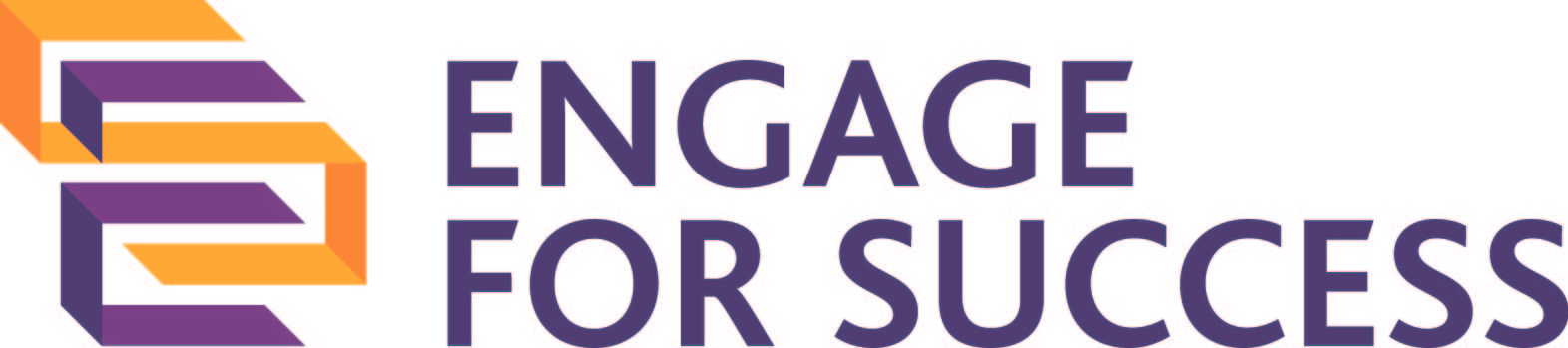




Great article. Thanks for sharing with us. This will be great for beginners.