For today’s remote workers, deep work and office meetings go hand-in-hand with online shopping, streaming movies, and other distraction. It is the new reality of the modern workplace: where folks wake up for work just six feet from their comfy beds.
Now, try your hand at managing a team of pajama-wearing, couch-surfing workers without a job tracker. Calling it a daunting task is an understatement. How do you keep them away from Netflix, laundry, or dog-walking?
Even though it’s not wrong to have a cheat day now and then, what can your team do without your watchful eye? That’s where time management tools for remote teams come in to prevent such behaviors from building up over time. Here’s the list:
- Slack – Communication
Managers love Slack, and for a good reason. It’s a communication tool that helps teams communicate in a sleek, neat, and organised way. Slack has added more structure and template for team managers that want more hands-on approach in managing workflow for office projects.
This tool is flexible, elegant, and recommended for bending to the user’s will. The thoughtful design and flexibility make Slack the communication tool for choice for many kinds of remote teams. Its extensive features and workflow fluidity is quite commendable.
- Zoom – Video Conferencing
Zoom is a powerful video conferencing tool used by more than 300 million people around the world. This video conferencing app has become entrenched in the fabric of workplace communication, so much it has become a verb.
Everyone is zooming nowadays. That includes the most influential and powerful institutions in the world. Zoom is the new way to stay in touch with everyone. It’s the best way to meet your team right now. Besides, it’s an HD experience.
- Timenotes – Time Tracking
Eliminate time-wasting and get more done with Timenotes. It is an outstanding time management program that is helping entrepreneurs cut back on old-school paperwork, job tracker, and payroll duties. It is invaluable for businesses, small and large, and designed to help save time and, potentially, a lot of money.
This program has been expanding its appeal with plenty of features, including billable hours, automated invoicing, employee attendance tracking, and team time tracking. It works mostly behind the scenes but will quickly become a favorite for job tracking in your company.
- Dropbox – Cloud Storage
Dropbox is a feature and integration-rich online cloud storage and syncing tool that is best-in-class. First off, Dropbox more or less pioneered file syncing and storage with enhanced capabilities. It offers an invaluable means to backup desktop folders or accesses them anywhere, anytime.
It comes with a suite of collaborative features, which are easy to set up and utilise. The user interface is very friendly and designed to make your job so much easier. Dropbox works across multiple operating systems, backing up everything without having you lift a finger.
- Office 365 – File Collaboration
Office 365 is the gold standard of file collaboration. It’s more than a set of productivity apps. Besides, it includes the full download of the most used apps such as Word, Excel, PowerPoint, and more.
It’s an excellent program for real-time collaboration. The app comes inclusive of a cloud storage option, which can be as much as 1TB. With AI improvements, this productivity tool can keep you moving with changing times and technology for remote working.
- Asana – Project Management
Asana is more elegantly implemented than most users realise. This tool is intended to help your business thrive by encouraging hassle-free collaborations. Asana is an excellent choice because it allows managers to track projects across teams seamlessly.
The app is easy to use and promotes productivity, good organisation, and collaborations. It is packed with a host of features for comprehensive project management solutions. Managers who use Asana can easily track, plan, and report on projects with ease.
- TeamViewer – Remote Desktop Software
TeamViewer is the best remote PC access software for any operating system. This tool is an easy-to-use solution, which boasts a long list of features and meeting capabilities. Behind the elegant interface, an intricate web of complexities lie where they’ll remain unnoticed.
Besides the exceptional design, TeamViewer is the easiest way to share your screen with your team. It’s a fast and simple way to access your work when you’re away. Plus, it is built on top of secure infrastructure with the latest tech to keep your files safe.
- Evernote – Organisation apps
Evernote is the best organisational tool, and it doesn’t pretend to be. It’s sleek, elegant, and simple to use. Evernote is the simple, modern way to take notes. Every little detail is synced to all your devices for easy, quick access on the go.
You can’t do better than Evernote. Besides real-time syncing, you can also create and share to-do lists with your team, include instructions, and publish for everyone to chip in their ideas. In the end, everything gets backed up for reference.
- Whimsical – Whiteboard and Mind Mapping
Whimsical is the changing face of the brainstorming process. It’s sleek, simple to use, and accessible from just about any device. Whimsical is an excellent app to organise everything from your flowcharts, sticky notes to wireframes.
Think visually to achieve creativity. Whimsical is quite the teamwork tool, along you to collaborate with your remote team from anywhere. You can brainstorm ideas, collaborate, and, most importantly, get things done.
- Way of Life – Work-Life Balance
Way of Life has succeeded in promoting a better work-life balance. It has done that in an intelligent, reliable, and elegant way. Work-life balance is something many people struggle with, and the consequences are evident in the quality of your work.
If you are not happy working every hour of the day, you should get Way of Life to boost a much-needed well-being boost. Way of Life is essential to help you stay sane as you juggle your career and personal life demands.
FAQs – Frequently Asked Questions
- What is the best time management tool for remote teams?
Timenotes is a simple yet powerful tool to help teams better manage time. Besides, is a clean, lightweight app that works across multiple platforms for seamless and synched connections among remote teams.
- What tools help you manage your team remotely?
Time tracking tools give you your best shot at running a more profitable business venture with remote teams. Apps like Timenotes help you instantly improve the productivity of team players and effectively manage project budgets.
Final words
It’s simple psychology. Time tracking apps allow everyone to be more aware of how they’re spending each minute of each day. There are powerful tools that improve focus and keep everyone on the task at hand. This way, you get the right time value for money.
Author Bio: Lori Wade – Content Writer, LocalVox-A Vivial Company.



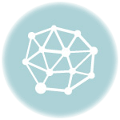

Great list!If you are looking for a cost efficient, cost effective, and simple tool that will help you track the time and the work completed by your remote employees, Worksnaps will do a great job.
I've worked remotely for 5 years now, I've tried many tools and one of the best ones I've used is kanbantool.com . I like that it can be used in so many various ways. It's a great task management tool, a collaboration tool, a to-do list, it even has a time tracking feature. It's good, really good.
Another one that you might want to try is called https://kanbantool.com/. It has a time-tracking feature as well, so it's an advantage compared to many tools of this kind.
Thanks for the list. You can also try https://kanbantool.com/ to manage your time. The tool is easy to use and offers the help of an AI assistant, which might help to automate the less exciting parts of the work like creating tasks. Instead, you can just focus on the actual task and save lots of time.