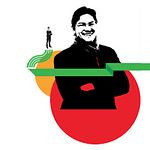Integrating AI features into platforms like MS Teams and Zoom is transforming the workplace. Now more than ever, it’s easier for employees to feel engaged in meetings and ensure they are prepared well ahead of time.
AI is also helping to streamline internal interactions by addressing traditional scheduling challenges, such as coordinating across time zones and managing conflicting schedules.
Here’s how employees can harness AI to enhance their meeting experiences and productivity.
HOW AI IS REVOLUTIONISING MEETING SCHEDULING FOR EMPLOYEES
According to All About AI’s AI Statistics in the Workplace report, artificial intelligence is improving operational efficiency globally, with 67% of companies worldwide prioritising its use. Additionally, 72% of business leaders report that integrating AI into the workplace improves productivity.
Among other workflows, AI is transforming the meeting scheduling process for employees.
AI-based scheduling tools can analyse employees’ calendars, identify available time slots, and automatically send meeting invitations. This vastly reduces the time required to organise meetings through phone calls and emails.
These tools are also built to consider individual needs, preferences, and time zones. This minimises scheduling conflicts while ensuring all employees can attend meetings without schedule disruptions.
Artificial intelligence can produce insights that can improve employees’ participation in meetings. These tools identify key meeting patterns using metrics like individual participation and contribution and produce analyses that allow organisers to tailor meetings to include specific, relevant, and helpful information for attendees.
CHALLENGES IN SCHEDULING MEETINGS IN THE CURRENT TEAMS AND ZOOM FORMATS
Platforms like Teams and Zoom have transformed the way we collaborate remotely. Still, these tools pose some challenges and limitations regarding meeting scheduling.
According to Forbes Advisor, both of these platforms require existing Teams or Zoom accounts to schedule meetings. When it comes to Teams specifically, the authority notes that some non-account holders find the pre-meeting app challenging to download and use and that there have also been concerns about the platform’s reliability, particularly for Mac users. The Teams app is known to be ‘buggy,’ and Microsoft does not offer real-time support for correcting issues, particularly for users on the free plan.
Forbes Advisor notes that Zoom is generally more user-friendly, and its app integrates successfully with Android, Apple iOS, Linux, Microsoft Windows, and MacOS. However, the platform has experienced some security and privacy challenges over the years, including a practice known as ‘Zoombombing,’ in which online trolls invade virtual meeting spaces and leave unwanted comments that are difficult to remove. Although it’s possible to avoid uninvited guests joining meetings by asking participants to join using a password, issues like these have created reluctance among some to use Zoom for meeting scheduling and hosting.
Additionally, both platforms require the details of meetings, including time slots and lists of attendees, to be entered manually. This process can be time-consuming and prone to human error. Additionally, Zoom and Teams have limited ability to integrate with other AI-based productivity apps, creating the need to consolidate meeting-related data and track relevant progress manually.
These remote collaboration tools don’t provide personalised meeting recommendations based on past meeting data, patterns, and attendees’ preferences. This could negatively impact participation rates and limit the potential productivity of future meetings.
AI USE CONSIDERATIONS FOR EMPLOYEES AND TEAMS
Artificial intelligence tools can vastly improve the way employees prepare for and schedule meetings. However, certain factors need to be considered to maximise their effectiveness.
The first of these factors is the aforementioned data security and privacy. AI tools often process personal and sensitive employee information, including their calendars, schedules, and meeting patterns. Therefore, these tools must align with the latest data privacy laws and use extensive security measures to protect employee data.
Due to their complexity, AI algorithms may sometimes lack transparency, and it’s not always evident how they make their predictions and decisions. Employees, teams, and managers should choose AI tools that offer a high degree of transparency. This enables all parties to understand exactly why certain recommendations are being made.
While these tools are largely automated, they require human input and oversight to work effectively. Human discernment must be part of meeting scheduling efforts to ensure that AI’s recommendations remain aligned with individuals’ needs and organisational goals.
According to a report from Doodle that surveyed 6,500 professionals in the UK, Germany, and the US, around 70% of professionals prefer morning meetings between 8 a.m. and 12 a.m, 9% favour early morning meetings between 6 a.m. and 8 a.m., and 19% prefer meetings held between 12 p.m. and 5 p.m. So, it will take both AI analysis and the human touch to schedule meetings that maximise attendance and suit as many attendees as possible.
PRACTICAL TIPS TO MAKE THE MOST OF AI TOOLS IN MEETING SCHEDULING AND PREPARATION
Use these practical tips to maximise the efficacy of AI tools for streamlining meeting preparation and scheduling.
Find the best scheduling tool for your needs.
There are dozens of tools available, from those that simplify facility scheduling and meeting room bookings to tools that schedule virtual meetings with employees worldwide. Explore the many unique features and capabilities and choose a tool that aligns with your specific needs.
Set clear objectives for every meeting.
According to studies, including one that surveyed 1,200 knowledge workers globally, direct reports and managers rated meetings highest when there was an agenda. While AI tools can simplify meeting scheduling, meetings will still require clear and logical agendas to ensure they are productive. Once you’ve defined goals and agendas for your meetings, share them in good time with all who will be in attendance. This gives attendees ample chance to prepare with meaningful data and insights.
Use AI to send out targeted meeting invitations.
80% of respondents in a survey spanning four continents said that they’d be more productive if they spent less time in meetings. AI tools’ insights can be used to identify which attendees will add and gain the most value from meetings. This data can then be used to ensure that meetings are more relevant and valuable for all in attendance.
Prepare for meetings with AI tools.
Some tools and platforms can analyse documents relevant to meetings and create simple summaries. This saves time and effort while enabling you to stay informed and contribute meaningfully. You can also use AI to take meeting notes to ensure you keep track of details, summarise discussions, and record any decisions.
Work with AI.
Whether used to create essential business tools and marketing material or automate basic tasks, AI should be viewed as a tool that assists rather than replaces the human element. AI meeting tools can provide useful recommendations for scheduling, but it’s up to you to keep context and individual needs in mind when making decisions related to meeting schedules.
CONCLUSION
Global research by Deloitte reveals that over 60% of business owners believe AI will boost productivity, while 42% believe it will streamline job processes. With the advent of AI scheduling tools, preparing for and scheduling meetings has never been simpler or more streamlined. These tools automate routine tasks, analyse data, provide tailored recommendations, and minimise scheduling conflicts to improve productivity and enhance engagement during meetings.
If crucial factors like transparency, data security, and human oversight are considered when using these tools, you can ensure effective AI meeting scheduling that meets all participants’ needs while maximising time and effort savings. These benefits, in turn, will drive future innovation, collaboration, and, ultimately, workflow success across dozens of industries and sectors.
Author: Addisson Shaw – Content Scrivener
Photo credit: StockCake