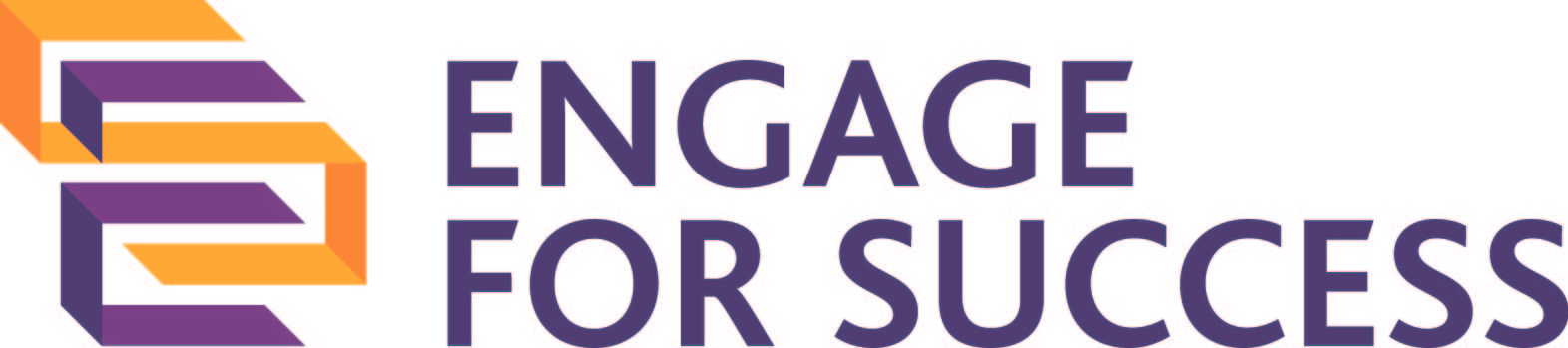Digital safety is an often overlooked element of employee wellbeing. And just like workplace safety can improve engagement and psychological safety can boost productivity, digital safety can improve employee performance and satisfaction.
What can you do to ensure the digital safety of your staff? Let’s have a look.
Invest in the Latest Security Systems
Your first order of business is to consider what kinds of office security investments you need to make.
A lot will depend on the nature of your business, but in all likelihood, you’ll need to ensure that your office routers and your website servers are as safe as they can be. Choose a reliable hosting service, and check with your internet provider what kinds of security measures they have in place for their equipment.
Make sure the office internet is protected by a strong password, and consider whether you allow employees to use it with their personal devices. If someone’s phone is infected or breached, the issue may spread through your network.
Ensure Reliable Malware & Firewalls
You will also need to invest in reliable antivirus and malware software. Install it on every device in the office, and regularly check that it is being updated and that preventive scans are regularly run. You can also consider installing apps on office smartphones or even paying for subscriptions for your employee’s personal phones.
You will also need to have a firm firewall in place around all of your digital data. Consider installing plugins to your website that will prevent any unauthorized login attempts and block bots, too.
Reinforce RUNNING Regular Updates and Backups
A lot of security breaches are caused by human error. For example, someone may forget to update their antivirus, and a threat might go undetected.
Teach your staff why it’s important to regularly update all of the security and safety software on all of their devices. Put it on their daily checklist and ask everyone to run basic scans daily.
Also, reinforce the importance of regularly backing up all important data. You’ll need to handle a lot of this yourself by backing up your website and all sensitive or vital information you store on your servers.
Ask your staff to back up the data from their own accounts to a secure cloud. As an extra precaution, you may want to keep an additional backup on a hard drive that does not have internet access and that you won’t store in the office.
Talk about Password Privacy and Complexity
Speaking of human error, security breaches can also happen when someone creates a weak, easily breachable password or uses the same password for work and their personal emails or social media accounts.
Educate your staff about the importance of complex, unique passwords for every account they have. Share a brief guide they can refer back to.
A good password:
- does not contain any personal data that is easy to guess or discover
- is completely unique and used for a single account
- contains letters, numbers, and special characters
- is at least 12 characters long
You can offer some additional tips, like making the password a phrase or sentence, substituting letters with numbers, and not writing down the actual password, just a prompt or clue.
You can also use apps like LastPass or other password vaults to save time on logging in.
Train Employees to Identify Phishing
Phishing is another common digital security threat that a lot of people still don’t know how to recognize. Online scammers have also become incredibly proficient in disguising their emails or messages as perfectly legitimate ones, so the threat is more complex than ever.
Here’s what you need to teach your staff about phishing:
- Always double-check who an email is from. It may look like it’s been sent from a legitimate company but actually be a scam. Check the domain name: is it spelled correctly? Does the website exist? Does the person associating themselves with a business exist?
- If the sender does not address you by name, if there are a lot of errors in the email, and if the language sounds off, it’s probably a scam.
- Don’t open any attachments unless you have agreed to receive them and are absolutely sure who they are from. Use an antivirus to check them first.
- If an email sounds too good to be true and demands immediate action, it might be a phishing attempt. Don’t ever send any personal data in response to this kind of email.
train Employees to recognise Suspicious Links
The internet is full of suspicious links that can be used to gain access to someone’s device or network. It’s important to teach your employees how to recognize a suspicious link and what to do if they have clicked on one:
- Always hover over a link before clicking on it to check where it will take you.
- Use a link checker tool like Norton SafeWeb or the Kaspersky Threat Intelligence Portal to check a suspicious link.
- Be wary of shortened links, as they may disguise something malicious.
- If you have clicked on a malicious link, don’t enter any data. Disconnect from the internet immediately and scan your device for malware. Alert your supervisor about what happened.
Limit Access to Data
Finally, be very careful who you give access to documents, your website, and other information or data. Don’t share everything with everyone.
Periodically remove access that is no longer needed. For example, if you have an obsolete user on your website, delete it. Remove all accounts that are no longer in use or that may have been compromised.
Don’t let employees share access or data with anyone without your explicit authorization. Even if a client wants access to a document, make sure to double-check it’s really them first.
Wrapping Up
Are you familiar with these digital safety practices? Have you already implemented some or all of them? If not, make sure they become a part of your day-to-day operations, and you’ll notice how productivity and engagement improve.
Author: Sarah Kaminski – freelance writer and social media marketer
Photo credit: Cottonbro studio