Office employees spend 54% of their day online in meetings, chats, and emails. All that admin work can make them feel bogged down—affecting your workplace’s productivity and innovation. Even worse, these ineffective routines can discourage teamwork and leave employees feeling isolated.
But with the right technology, you can change this.
Effective communication and collaboration technologies can push your employees to their full potential with minimal distraction. In this article, we’ll uncover how you can leverage it for your organisation.
Importance of Communication and Collaboration Technology in the Workplace
If you were to sit with business leaders and ask them about the key to success, odds are communication and collaboration will harmoniously echo. It’s the backbone of every thriving workplace.
However, in a Fierce Inc. study, 86% of workers reported a lack of transparent communication and effective workplace collaboration to be responsible for workplace failures—quite an irony!
But as more and more businesses are hiring remote employees through nearshore outsourcing, you need to strategically evaluate your communication and collaboration tech needs for maximum productivity. When you equip your workplace with these crucial tools, you:
- Create the right environment that makes employees comfortable speaking up and sharing honest feedback.
- Foster an environment of efficiency and success.
- Encourage flexible and scalable workflow for your offline and online workforce.
Choosing the Right Communication Technology
Communication tech is built to help team members better communicate in and out of the workplace. These include internal communication tools for your employees and external tools for clients, agencies, and vendors.
However, not all communication tools are built equal. For example, while email still dominates work communication, stats show they can take a drag on your workplace’s productivity:
- The average employee receives 122 business emails every day, out of which only 38% account for important messages.
- It takes 90 seconds to recover from an email.
These discouraging figures prove that emails are no longer the most effective communication channel.
Another extreme is using too many communication tools that leave your employees switching multiple applications per day—you don’t want either.
Ideally, you want effective business communication channels that layout ideas, translate them for other departments or teams, and document them for later. The channels should offer:
- Easy team-wide adoption.
- Centralised information sharing.
- Flexible and scalable workflows.
- Built-in integrations with your other tools.
These are three must-have communication channels for an efficient workplace: face-to-face communication, instant messaging, and external communication.
Face-to-Face Communication: Zoom, Skype, or Google Meet
For remote or hybrid operating teams, a reliable video conferencing tool is necessary. They are more effective versions of phone calls, especially with the screen-sharing feature. Furthermore, it can boost your team’s productivity by 30% (RemoteTech study).
Most teams use video conferences to connect or brainstorm ideas on top of hosting team-building events, which helps boost employee engagement.
Instant Messaging: Slack, Microsoft Team, or Google Chat
Instant messaging channels are great for short and quick discussions. It allows employees to engage with each other easily in real time. Plus, as most IM services offer video conferencing or, at the very least, audio calls, it’s a convenient way for your team to jump into important conversations.
Regardless of the structure of your workplace (remote, hybrid, or in-office), IM channels are crucial for distributing timely information quickly to a large group of people.
Manage External Communication: Gmail or Outlook
While emails aren’t the best option for an internal team, they are crucial for external communication. The agencies, vendors, contractors, and even customers you interact with will not be on the same messaging or video conferencing platforms as you.
Here, email shines. Plus, to further maximise its effectiveness, you can:
- Use an email archiving solution for organised storage.
- Set up automated responses.
- Ensure consistent branding (with messaging and signature).
- Integrate emails with other collaboration and communication tools for effective workflow.
Besides these three, you should also have a few different channels in your tech stack for internal departments to communicate according to the task at hand (for example, Jira for your software team).
The Ideal Collaboration Technology
Collaboration tech is all about a set of digital tools with a wide range of capabilities. They go beyond interactions to multi-dimensional platforms facilitating various tasks and operations.
A good collaboration technology helps you:
- Improve employee productivity.
- Increase accessibility of resources.
- Attract and retain talents.
- Better brainstorming.
- Streamline onboarding.
- Enhance workplace visibility.
You need two collaboration technologies for your organisation: project management software and document-sharing technology.
Project Management Software: Trello, Wrike, Microsoft Project
There’s nothing better than when collaboration methods can be systematically tracked, measured, and aligned with the overall project and company’s goal. Project management software lets you do just this.
It’s a centralised tool with shared schedules, documents, notes, and checklists that team members can use to ensure the right workflow. Here, the project manager can ensure that all the deadlines are met and the project remains within budget.
Here are some key features to focus on:
- Project planning and scheduling.
- Time logging and tracking.
- Reporting and analytics.
- Project cost/budget analysis.
Trello, Microsoft Projects, and Wrike are all good options. However, evaluate the software based on features, pricing, and business needs and choose the one that meets all your team’s requirements.
Document Sharing Technology: Google Drive, Dropbox, Microsoft OneDrive
Business documents are another common collaboration channel for employees, managers, and executives. Fortunately, the new document-sharing tech is revolutionising how documents are distributed and used throughout an organisation, allowing:
- Better collaboration.
- Easy accessibility.
- Broader functionalities.
- Greater access control and security.
- Space saving.
Using the right document-sharing technology, your employees can easily collaborate on multiple real-time platforms—saving time and streamlining workflow. Therefore, choose the software with the best features, ease of use, integration capabilities, scalability, and more for even better collaboration.
Leveraging Technology for Effective Communication and Collaboration: Actionable Tips
Now that you know the critical communication and collaboration tech for an effective workplace, let’s look at six actionable tips to take your efforts to the next level.
1. Draw on AI for Better Efficiency
In 2022, 35% of companies integrated AI into their core businesses, with almost 50% witnessing a rise in IT automation in industries and workflow processes—leading to better efficiency and cost-savings.
IBM, for example, reported a 25% reduction in project competition time after integrating AI into their workflow management. Make sure you leverage it, too!
AI integration in collaboration can help take meeting notes, automate repetitive routines, and distribute workloads evenly between team members. Plus, it can promptly scan inaccuracies or errors in timelines, reports, or schedules.
Tip: start with implementing AI in small departments to tackle specific tasks. Also, offer employee training sessions to help them adapt better to AI tools.
2. Integrate All Internal Communication Tools
Internal teams use different communication techs. This can include any tool your new project team uses all the way through the entire organisation. For the most part, these tools are protected, so a third party cannot access them.
They include:
- Employee engagement tools: Lattice, BambooHR, Culture Amp, etc.
- Screen sharing and recording tools: Loom and Vimeo
- Team-specific tools: Salesforce Github, SEMRush, Adobe Create Clouds, Figma, etc.
- Analytics Tools: Google Analytics, PowerBI, Looker, Tableau, etc.
- Calendar Synchronisation Tools: Microsoft Outlook and Google Calendar
When used strategically, performance reviews can also be crucial for improving employee communication. Beyond evaluating employee productivity, conducting a performance review can give your team a structured forum for discussing collaborative efforts, setting the right expectations, and encouraging open dialogues.
Tip: while these internal tools are critical to efficient collaboration, they aren’t built for communication. Therefore, look for a central tool that integrates all these so you can access all the work data in one place.
3. Integrate External Communication Tools
Next, integrate external tools that you use to communicate with customers, contractors, freelancers, and other partners. These tools can include:
- Customer Support Tools: ServiceNow and Zendesk
- Social Media Management Tools: Buffer, Sprout Social, Hootsuite, etc.
- Social Networking Tools: Glassdoor, LinkedIn, Ambition Box, etc.
- Time Tracking Tools: Clockify, Everhour, etc.
Tip: leverage unified employee experience platforms, like Salesforce or HubSpot, to integrate all your external communication tools in one place. Also, use APIs to connect these channels for streamlined data sharing and workflows.
4. Create a Central Repository for Storing and Sharing Documents
A huge part of communication and collaboration is sharing crucial work-related documents in real-time. Without a centralised repository, your employees can spend hours (20% of their time) tracking down the right version of files. This is especially true when multiple employees collaborate on a single document/file.
Tip: create an organisational repository to store all your files and documents to ensure everyone can access the right data and file version. Develop a logical folder structure and naming conventions.
Even better, opt for a cloud-based depository (like Dropbox, Google Docs, and Microsoft Teams) to keep up with live updates. Also, consistently review and update your document access permission for better security.
5. Use Online Forms to Collect Data
Online forms come in handy when you need a message from disparate sources to a single decision-maker. Studies show that shifting to online forms can increase your data collection efficiency by 70%.
It’s also incredibly helpful for knowledge management, for example, when you need to capture information from the entire team or organisation.
Tip: application screening, work requests, and webinar registration are examples where online forms can become a unique and effective communication tech. For maximum productivity, integrate the online form builder tech with other collaboration tools.
6. Improve Network Security
We know that security isn’t the first thing that comes to mind when discussing workplace communication and collaboration—but it should be.
Adopt strict network security measures. Keep your company channels end-to-end encrypted and safe from hacking. Make sure your network security protocols are updated to the latest standards.
Tip: organise cybersecurity training sessions for your employees. These sessions should include:
- Recognising and avoiding cyber threats
- Safe internet practices
- Data security
- Password security
- Response to breaches or hacking.
Word to the Wise: Don’t Settle for Your Current Technology
There will never be a perfect communication and collaboration toolset for your business. But, with persistent trial and error, you can get close to this perfection—the key is not settling.
Keep track of all the communication and collaboration tools your team uses and how it’s affecting their productivity and efficiency. A/B tests different techs until you find the right match.
Also, try to keep the majority of tools from the same provider. For example, if you use Microsoft Teams, opt for Microsoft OneDrive, Project, etc., ensuring seamless integration and consistency.
Tech is evolving at lightning speed, and so should you. Be up-to-date with the latest tools and strategies—and your workplace productivity will soar.
Author: Ciara Byrne – freelance blogger.
Photo credit: Rawpixel.com on Freepik

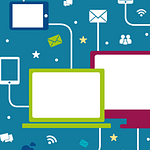



This blog shows how technology boosts teamwork and productivity at work.